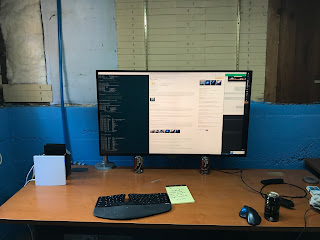Software links worth remembering
I tend to quote software trivia - starting a list for my future reference: Igor's Laws Of Programming 1. No duplicate code 2. Trust Tests not experts 3. Create Issue then whine Design Patterns Gang of Four - The original patterns that kicked it off. Cloud Design Patterns - MS guide to making great cloud services Enterprise Design Patterns - How to make enterprise apps. Stats Bugs solved by using a static type system 15% . Bugs per KLOC is a language independent constant @ 15-50/1000 . Reading to be a great programmer Pragmatic Programmer - How to be a great programmer Reading to make great software: Clean Architecture - How to design a large scale system. Agile Principles And Practices - How to design components. Code Complete 2 - How to write code C# in a nutshell - The c# book worth owning Fluent Python - Writing great python code Programming in Scala - Learn about language design in an awesome language (honestly I didn't get